-
Get Cloud GPU Server - Register Now!
Toggle navigation

YouTube has become an immensely popular platform today. With an audience of over 1.9 billion users, it is considered the new TV. Businesses are going all out to attract viewers and establish a formidable presence on YouTube. If you are trying to amplify your digital footprint, YouTube is the platform to go for. But then there are millions of individuals like you that are trying to make themselves heard on the platform.
Unless your videos are fine-tuned for search, they may not reach the right audience at the right time and your efforts may go down the drain. That’s where YouTube SEO comes into picture.
In this brief guide on YouTube SEO tips, we will discuss how you can optimize your videos for search and get ranked on YouTube.
So, without ado, here are the 10 steps you need to take.
The very first step in optimizing your video content is keyword research.
First of all, create a list of all the potential keywords centered around your video. Once you have the list, select the most appropriate keywords from your list.
There are several ways to do it:
a) Autosuggestion: You can type a word or phrase in your YouTube search bar and a lot of terms related to what you type will appear. YouTube is auto-suggesting them because these are the terms a lot of people search for.
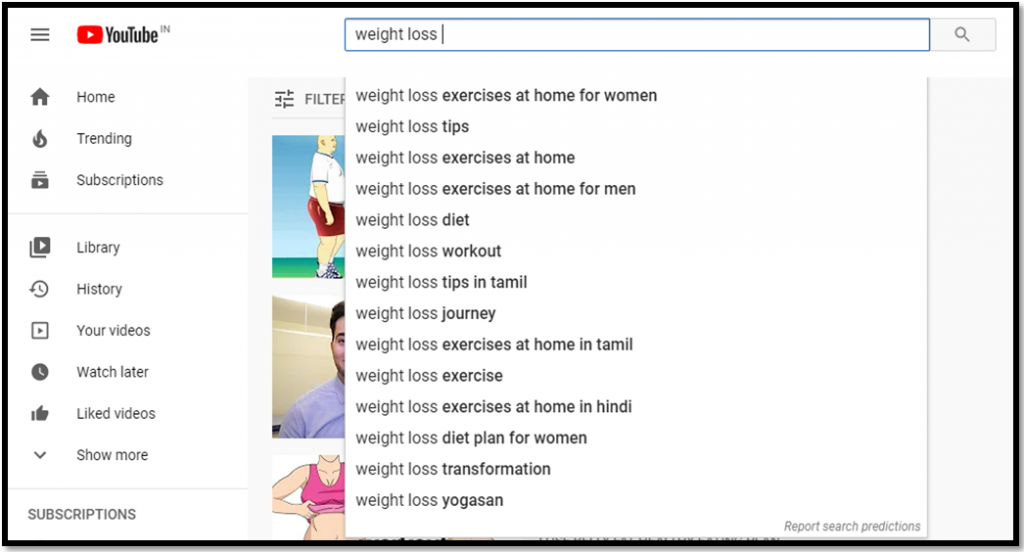
As you see in the above figure, when you type ‘weight loss’ in search bar, YouTube auto-suggests many popular terms related to ‘weight loss’.
Because these auto-suggested terms are popular, you can always incorporate them in your list of targeted keywords.
b) Popular YouTube Content: If a video is popular on YouTube, it’s obvious that it is optimized around the right keywords. So, if you need the right keywords in your niche, you can always take ideas from popular videos in your niche.
To do so, search a term centered around a topic you want to create videos on. Filter out the most popular results. Study their title, description and tags to identify the keywords these videos are optimized around.
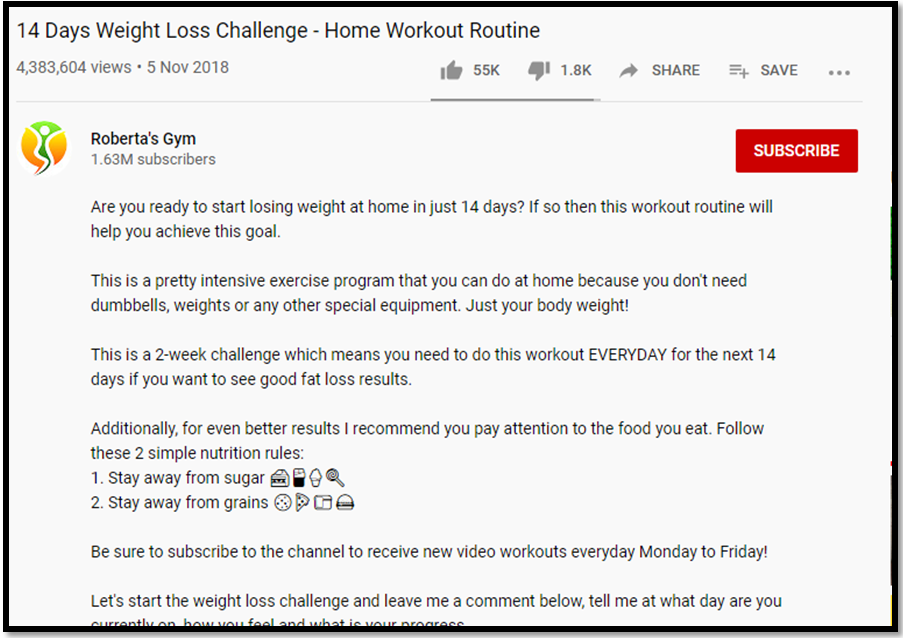
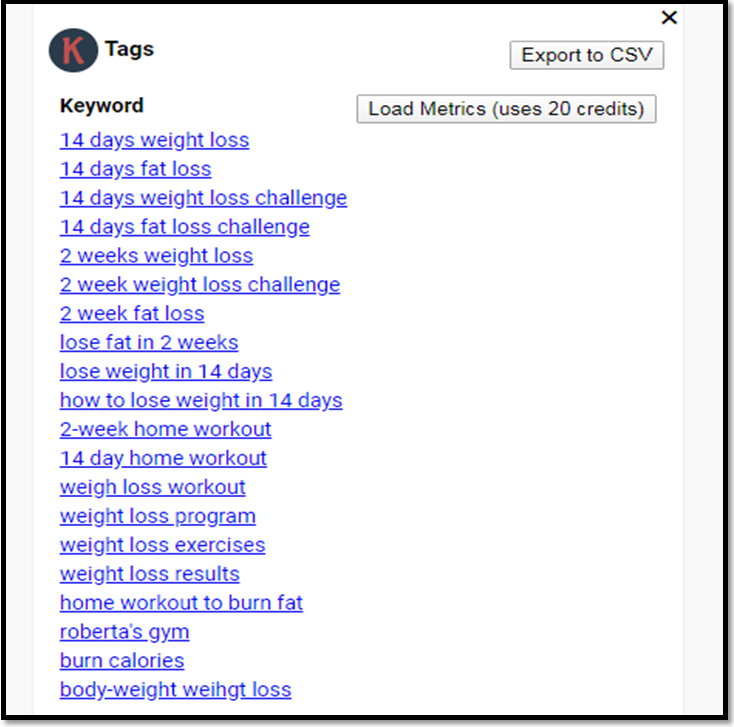
The above screenshots are from a highly popular video that appears in the top results for ‘weight loss exercises’. The title, description and tags show the keywords the video has been optimized around: weight loss challenge, workout routine, fat loss, etc.
So, if you want to create a video around this topic, you can use incorporate these keywords in your title, description and tags.
c) Keyword Search on Google
If you don’t have a large subscriber base, you should steer clear of keywords that have high competition. Now, to make sure the keywords you have chosen don’t fall in this category, you can search for these keywords on Google. And check the number of results it shows.
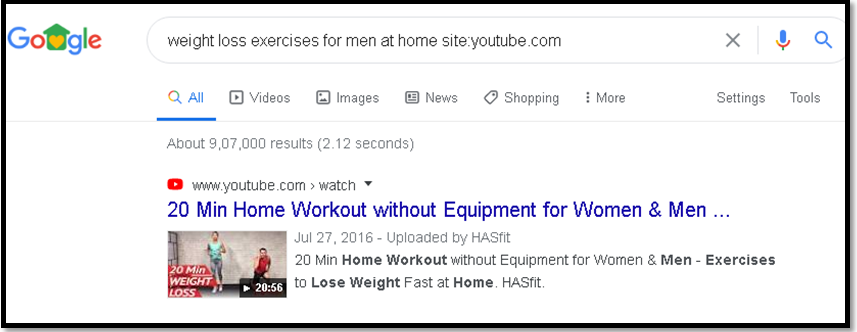

In the above two examples, the first keyword ‘weight loss exercises for men at home’ shows 907,000 results i.e. high competition.
In contrast, the keyword ‘how to do crunches the right way’ shows just 48,000 results i.e. much less competition. So, you can target keywords with low competition to ensure your video does not get drowned in the search results.
Once you have shortlisted your keywords, use a keyword research tool like Google Keyword Planner, Keywordtool.io or KWFinder to filter keywords with at least 500-1000 average monthly searches and low-to-moderate competition.
Once you have the right keywords, it’s time to optimize the title and description of your video.
Title: The title of your video is the very first thing the viewer’s attention is drawn to. Hence, the title should not only be compelling but also clear and concise.
As far as the keywords are concerned, they should be inserted naturally into the title and should preferably come at the beginning of the title.
Here are titles from some high-ranking videos:
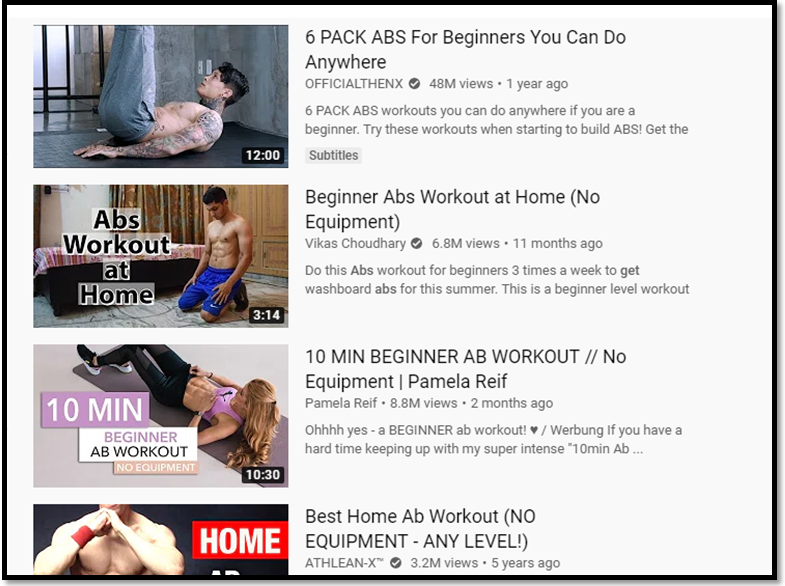
Then the length of the title also matters. Although YouTube allows you to keep a 100-character long title, it’s recommended that you keep the title within 70 characters. This is because anything beyond 70 characters gets truncated and appears only as dots.
Description: As far as the description is concerned, YouTube allows you to write a 1000-character description.
While you can go for as long a description as you want provided it does not exceed the character limit, you should keep in mind that YouTube displays just the first 100 characters in the search results.
So, it’s recommended that you include all the vital information such as CTAs or links at the beginning of the description. This will compel the user to click on and watch your video.
The description should be at least 250 words long. As for the keywords, they should come at least 2-4 times in the description. As is always the case, these keywords should be inserted naturally in the description.
A clear, well-written description will make Google understand the context of your videos and improve the odds of it appearing in top search results and the suggested videos sidebar.
In addition to a compelling title and description, your video needs to have the right tags.
Tags help YouTube and Google understand what your videos are about. So, they are important.
The following can be used as tags while creating your videos:
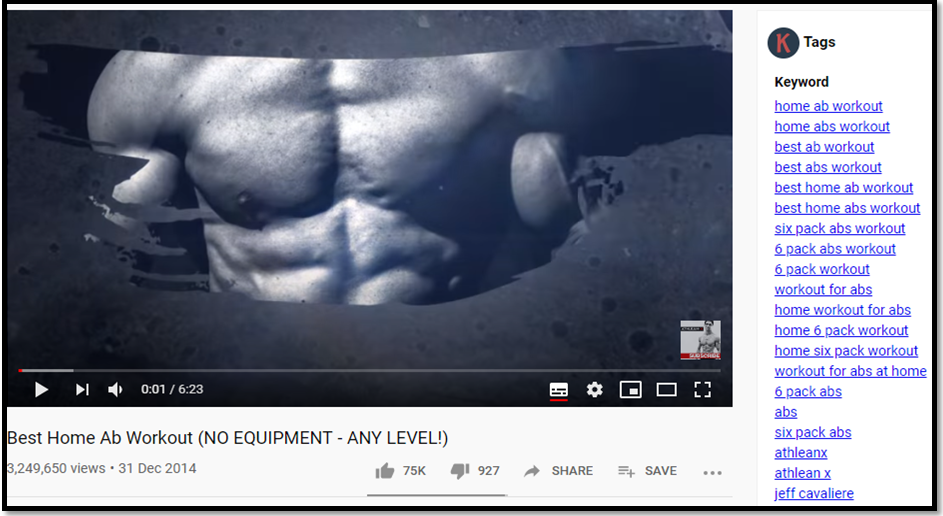
It’s important not to go overboard with tags. YouTube doesn’t place any restrictions on the number of tags you can add. There is, however, a limit of 500 characters.
But this does not mean that you should add 500 characters just because you can. The recommended tag length is 200-300 characters.
It’s important not to mislead people into believing that the video is about something it is not. If you are found doing so, you can be penalized.
So, long story short: keep your tags relevant to what you are offering in your videos.
That YouTube considers audience retention as an important ranking factor is a well-known fact. So, if viewers watch your video for a long time, it is likely to rank high in search results.
Now, the question is-how to keep the audience engaged for a long time?
The best way is by crafting an engaging script.
It has been found that video marketers have just 10 seconds to capture the attention of their audience. If the viewers do not get engaged within the first 30 seconds of the video, 33% of them will most likely not stick around. So, it is essential that your video starts with a brief, snappy introduction that informs the viewer what the video is about.
To keep readers hooked, you can start your video with an assurance that they will be able to achieve ‘xyz’ goals easily after watching the video.
Once you are done with the introduction, jump off straight to the topic. Never include unnecessary details that aren’t directly related to your topic.
Here’s a highly popular video on losing weight from Mayo Clinic that jumps straight to the topic after a succinct introduction:
You can also make your videos aesthetically pleasing by adding animations, text overlays without going overboard.
As already discussed, audience engagement is one of the key ranking factors that YouTube uses in its algorithm.
One way of enhancing engagement is to create content that keeps the audience hooked. Another way is to encourage viewers to like, share and subscribe to your videos.
When viewers like, share, subscribe to and comment upon your video, it sends a signal to YouTube that the video is high-quality and engaging. This boosts the ranking of your video.
The thumbnail of your video is the main image a viewer sees while scrolling through the search results. A thumbnail sends a signal to the viewer about the content of the video and entices him to click on your video. So, the more compelling your thumbnail is, the higher are the chances of your video getting clicked on and watched.
While YouTube always gives you the option of uploading an auto-generated thumbnail, it’s highly recommended that you create a customized thumbnail. For a customized thumbnail, you should choose .jpg, .png, .gif or .bmp images that are 1280X720 pixels in dimension and 2MB or smaller in size. This way you can ensure your thumbnail image appears equally well across multiple screens.
Here are some engaging thumbnails from the highest-ranking videos on starting a YouTube channel:
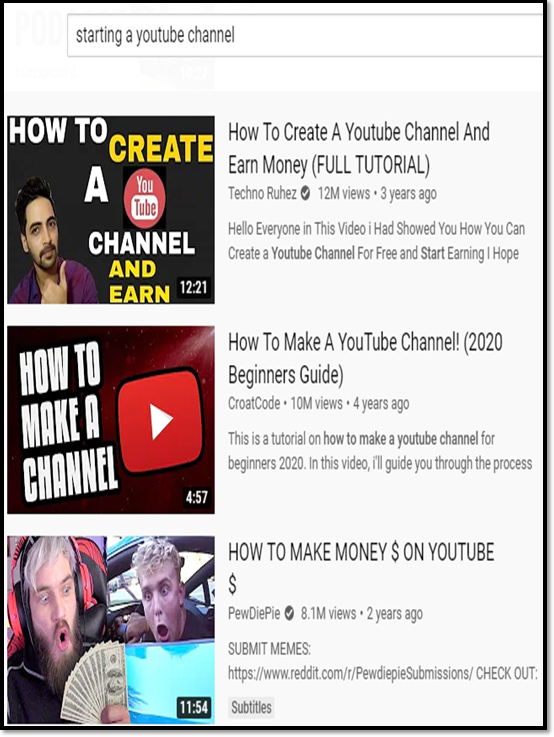
Another way of improving the watch time of your videos is by arranging your videos in playlists. Because the videos in a playlist play automatically, a viewer may end up watching a couple of videos instead of just one or two.
In order to create a playlist, you need to group together videos that have a similar topic or theme. And then publish this playlist on your channel.
To make sure your videos exposure to a larger audience, you can connect with channels that publish similar content (but are not your competitors). You can ask them to include your videos in their playlists and, in turn, include their videos in yours.
Here are a couple of playlists from a popular channel Vox:
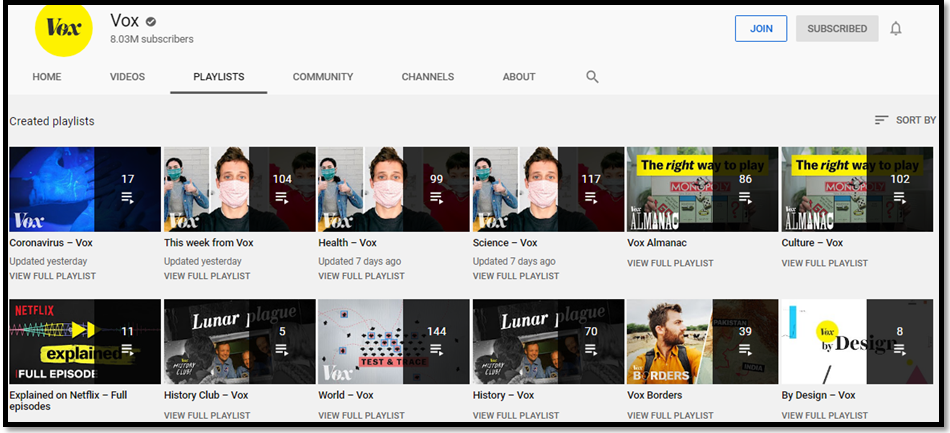
We have time and again discussed the significance of keywords in getting your content ranked. A good way in which you add incorporate keywords in your content is through captions.
Captions added to your videos are crawled by search engines bots and thus send a signal to Google and YouTube on what your video content is all about. Captions can thus play a part in bolstering your online presence.
What’s important to remember is that YouTube can caption your videos automatically, but in most cases, these captions are full of errors. So, you should either edit the captions provided by YouTube or, preferably, upload your own. Here’s a video on how you can do it.
A-well optimized channel page will not only help you rank better in searches but also make your channel look more professional and gain more subscribers.
The ‘About’ section of your YouTube channel offers you the opportunity to describe what your channel is all about. It also allows you to add all the important keywords that you want to rank for.
Here is a well-written ‘About’ section of a highly popular fitness channel:
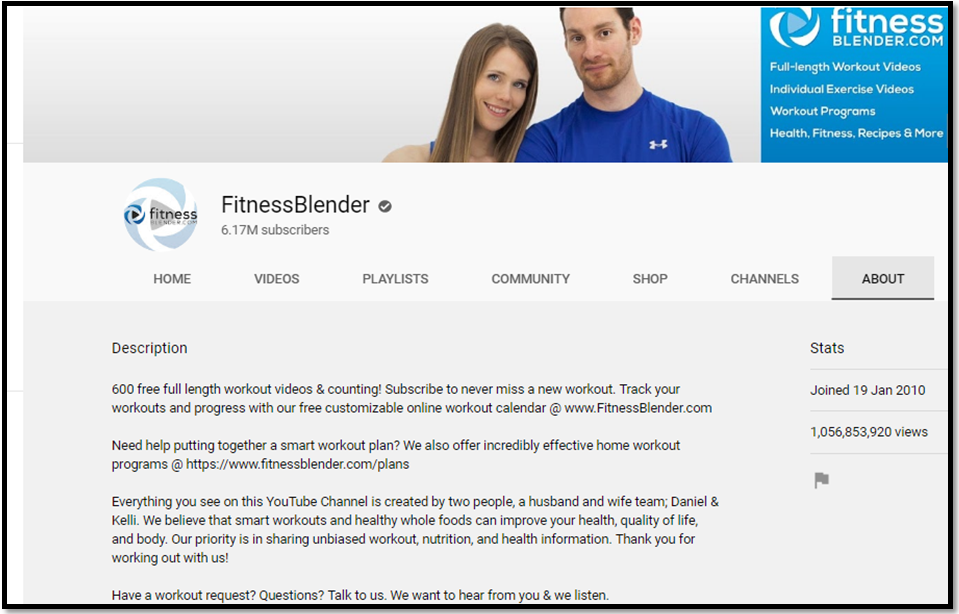
It goes without saying that these keywords should be sprinkled naturally in your description. No need to stuff keywords.
In order to make your videos reach a wider audience, you have to ensure it is promoted well.
You can upload your videos on Facebook, Twitter and LinkedIn. You can also share links to your videos on channels such as Quora and Reddit. You can also embed video content in your blogs. This way your videos will reach all your social media subscribers/followers.
In addition to these media, you can share your video links in the emails you send to your subscribers.
With more and more people creating and publishing content on YouTube, it has become an immensely competitive space. However, if you focus on delivering quality content and incorporate the aforementioned YouTube SEO tips in your video marketing strategy, you can stand out from the competition. If videos aren’t your forte, you can refer to our in-depth guide on video marketing here.
Thanks for reading!