-
Get Cloud GPU Server - Register Now!
Toggle navigation

So, How Do You Search on Google?
If you were asked this question 10-15 years back, your answer would certainly have been: by typing into Google search engine.
Not any longer.
We have embarked into the third decade of the 21st century where typing isn’t the only way to get your query answered.
You can search through text, voice or even image.
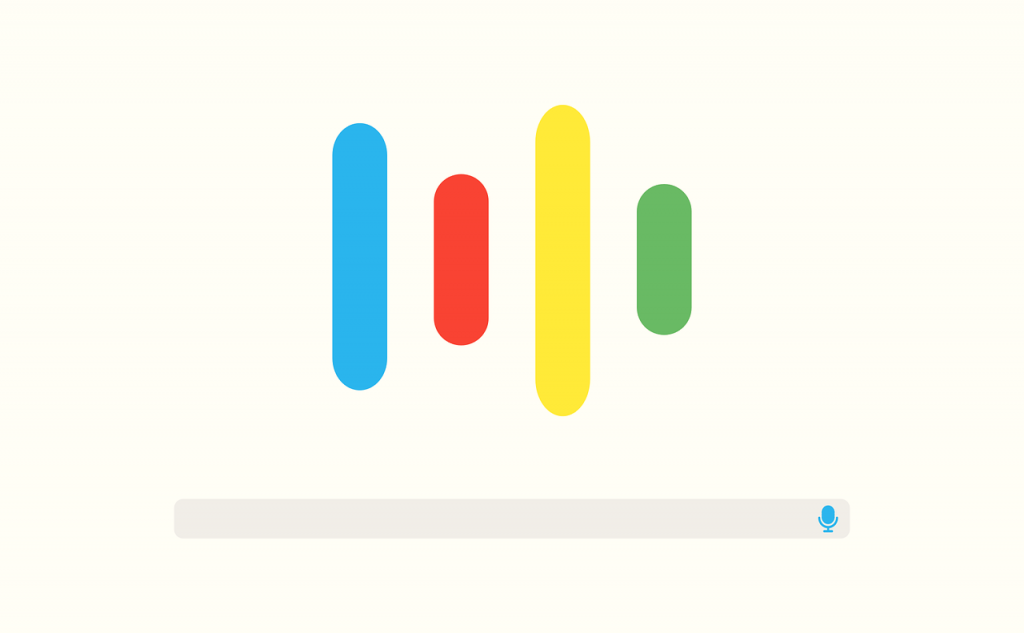
Voice Search has grown by 35 times since 2008
Talking of voice, voice search is growing by leaps and bounds. The statistics given below bear testimony to how popular voice search has become:
So, voice search is trending and eating into conventional text-based searches. But what exactly is driving this trend?
So, voice search isn’t hype. It’s becoming more commonplace as people are seeking faster, better responses to their queries.
And it’s affecting SEO like never before. For those of you who think voice-search is exactly like text-based search, it isn’t the case.
Voice changes how people search, where they search and how they get answers.
So, let’s read further to find out how voice search is different?
With voice-based search, we use a more human-like language while dictating a query. So, with voice, searches are longer and more conversational.
As a result, a voice-based search uses longer keywords, so you need to optimize your content accordingly.
Let us elaborate this through a simple example.
Let’s say you have to search for a dark chocolate cake recipe on Google.
With text-based search, you would normally type something like ‘dark chocolate cake recipe’.
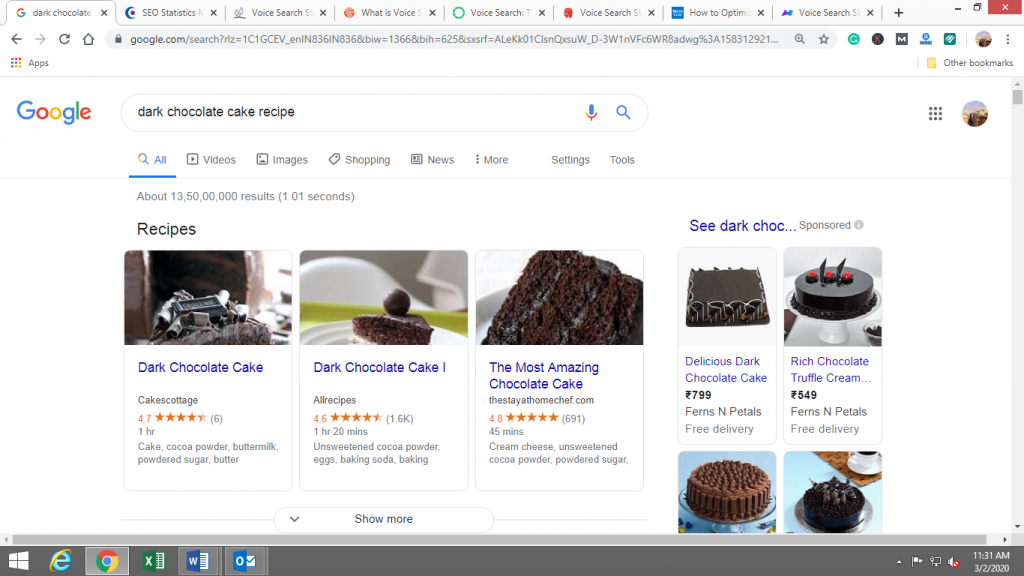
With voice, you would most likely ask ‘how to make dark chocolate cake’
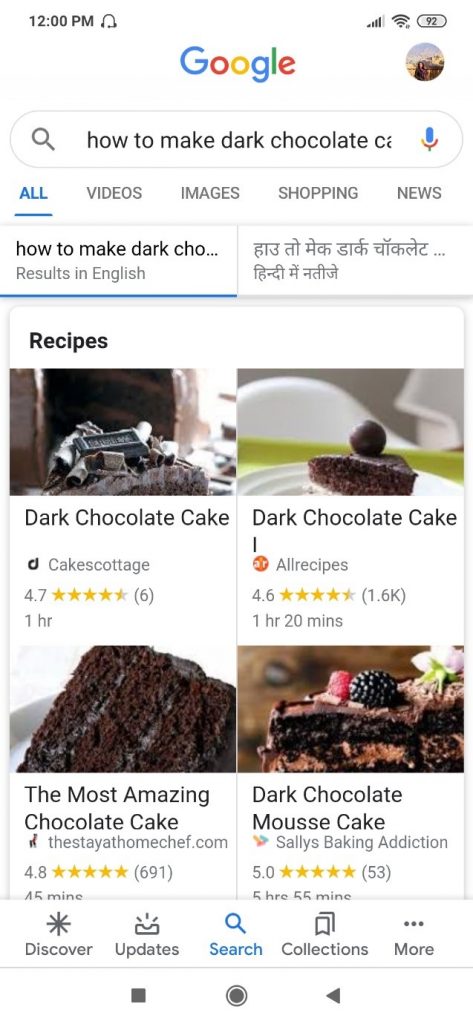
So, you see during a voice-search, we behave as if we are talking and, accordingly, adopt a conversational tone. Our queries are longer and sound more natural.
People use voice search all the time chiefly because it is so convenient. We use voice search at home, at workplace, at public places and so on. We can use voice even when we are driving, working out or doing household chores.
All thanks to voice search, Google’s ‘…. near me now’ searches have grown by over 150% over the last two years.
Now assume you are driving to a new locality for an informal meeting and need a place for breakfast. With text-based search, you would normally type ‘breakfast café near me’.
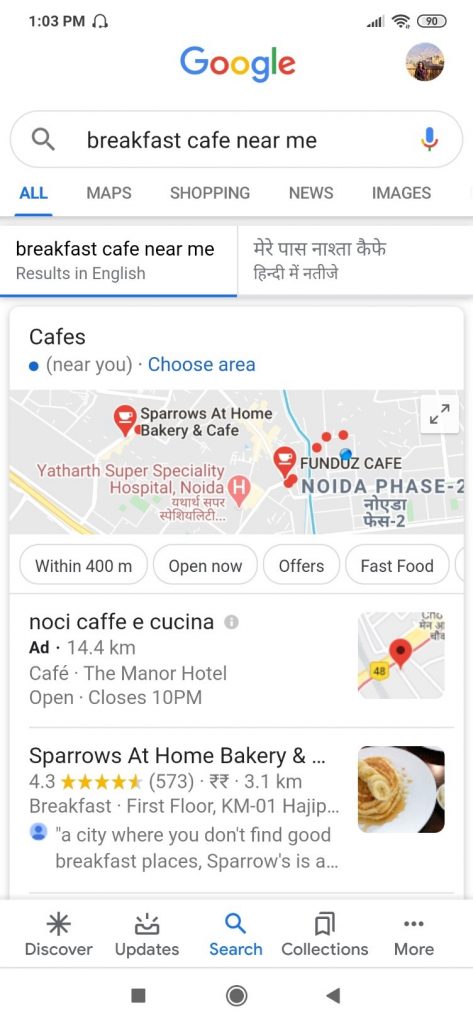
In voice-based search, you would probably make a longer search query ‘Where can I find a breakfast café near me that’s open right now?’
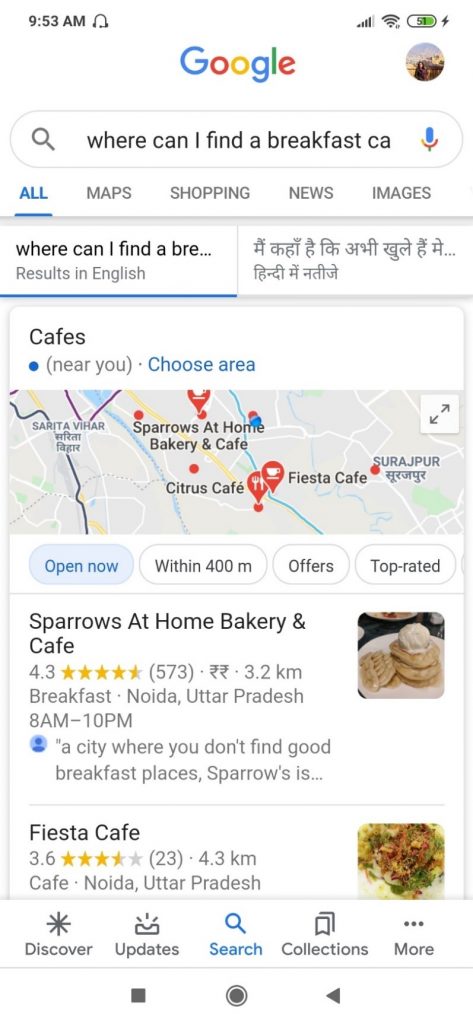
Because of its ever-evolving algorithms, it is getting easier and easier to conduct a Google search today. Features like Knowledge Graph and Featured Snippets offer an answer to a query right there in the search results. You do not even need to click on a search result.
For example, if you type in a specific question ‘how far is usa from india’, you get the answer in the form of a featured snippet:
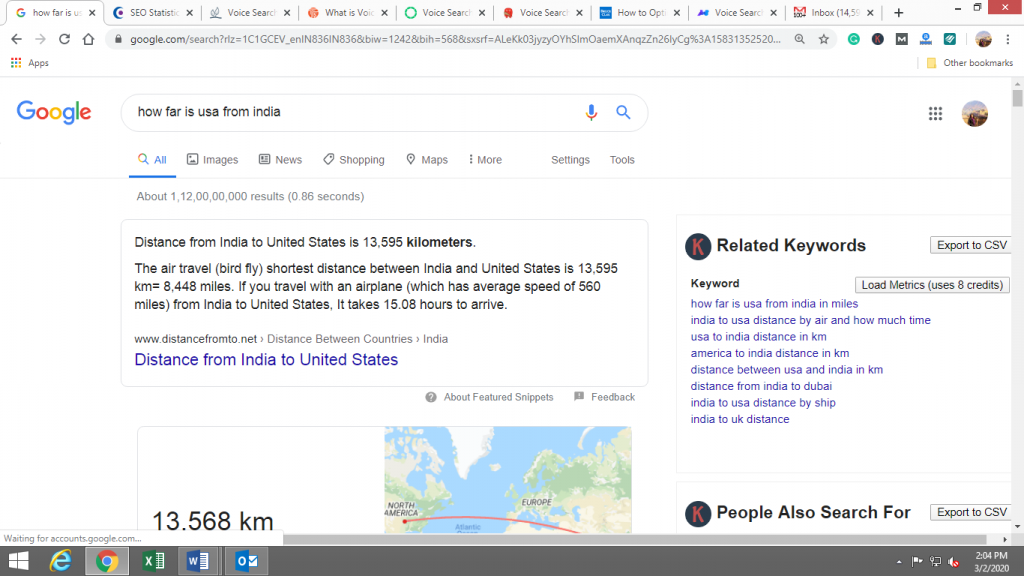
Google is leveraging this approach to offer answers to specific questions that are characteristic of a voice-based search.
If you voice-search the above query, Google will read out the answer to you (unless you have turned off ‘Spoken Answers’ in settings). You do not need to sift through several different search results.
Even when the answer is not so concise, Google usually reads out the Featured Snippet to you:
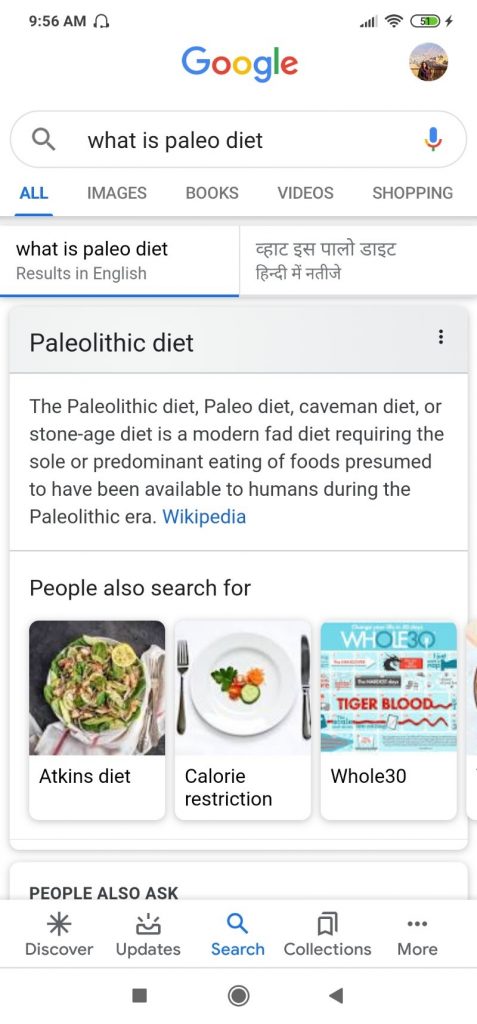
Now, what does this imply?
Unless you tweak your content to provide direct answers to user queries, you will miss out on a lot of opportunities in the Google voice search.
Let us see how you can optimize for voice search on Google.
Because voice-search based keywords are naturally longer because of the way we speak, it’s vital that you choose conversational, natural language keywords.
For example, if you are looking for keto diet for beginners in a text-based search, you would use robotic keywords like ‘beginner keto diet’.
On the contrary, for a voice-based search, you would use something like ‘how to follow keto diet if you are a beginner’.
Now, most of us would choose keywords based on search volume, competition, CPC and seasonal trends. For voice search, one additional criterion applies: the keyword should sound conversational.
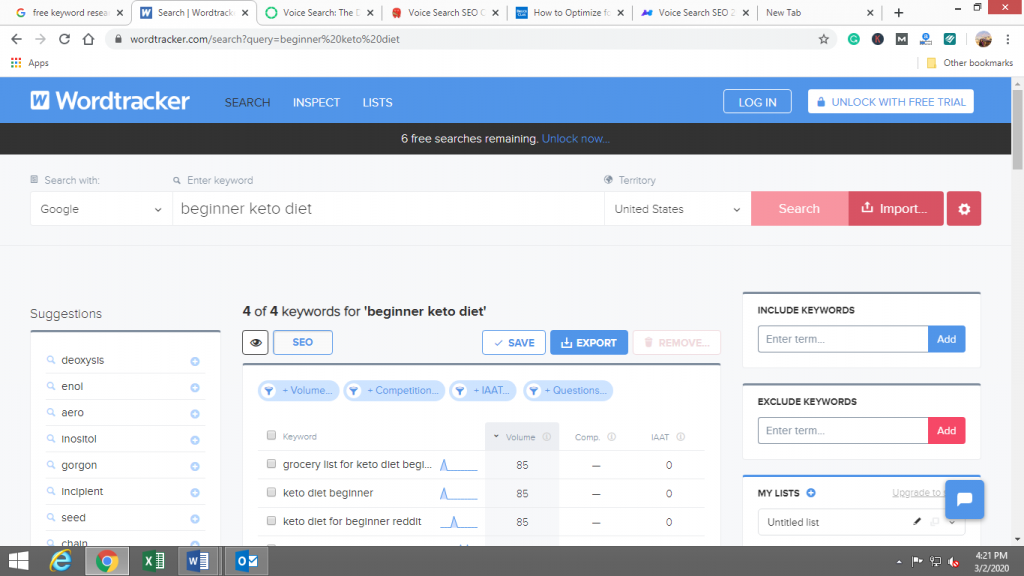
These conversational keywords are longer than text-based keywords, usually 5 words or more.
If you want to optimize your content around these keywords, the right approach would be to sprinkle these terms in your content rather than optimizing an entire page around them.
That way, if Google finds this keyword anywhere in your content, it will show it as a search result.
An important tip here is to target keywords that are questions: queries that ask who, why, where, when, how or who of any topic.
Now, assume your website is around keto diet. You can look for question keywords in your research tool.
Or, better go to AnswerThePublic and look for commonly-asked questions that people ask around your topic of interest (keto diet here).
So, if you search for questions around the keto diet, you will get something of the sort shown below:
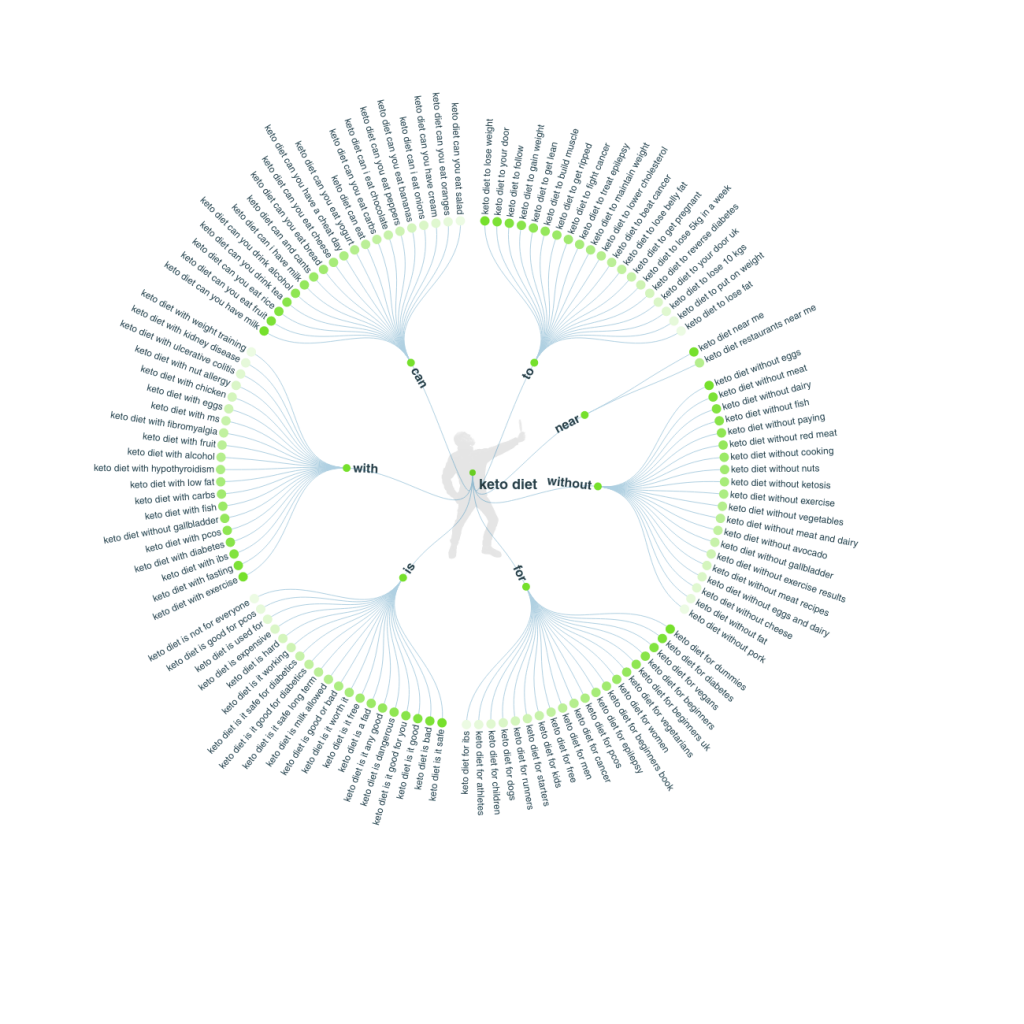
As we have already discussed, voice searches sound more natural than typed searches. So, you have to craft your content accordingly.
Now, say you are creating content on the keto diet and someone raises a voice query: ‘What kind of foods you should avoid in keto diet?’
If you have written your content in a natural language, Google will find a match in your post:
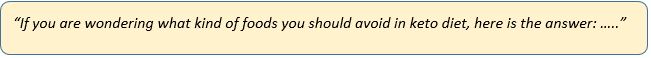
This kind of match won’t happen if you use a robotic expression like ‘What kind of food to avoid in keto diet?’
As per the latest findings in voice SEO, Google tends to answer voice queries with results that are 29 words or less.
In other words, if your content answers someone’s query in 29 words or less, your chances of appearing in Google queries, specifically Google Home queries increase dramatically. So, it’s a good idea to include short answers in your content.
In case you cannot accommodate question-answers in your content, you can create separate FAQ pages with short, concise answers to questions users could possibly ask on any topic.
Featured snippets constitute around 41% of voice search results on Google. So, if you optimize your content for featured snippets, your chances of landing in Google voice search results improve manifold.
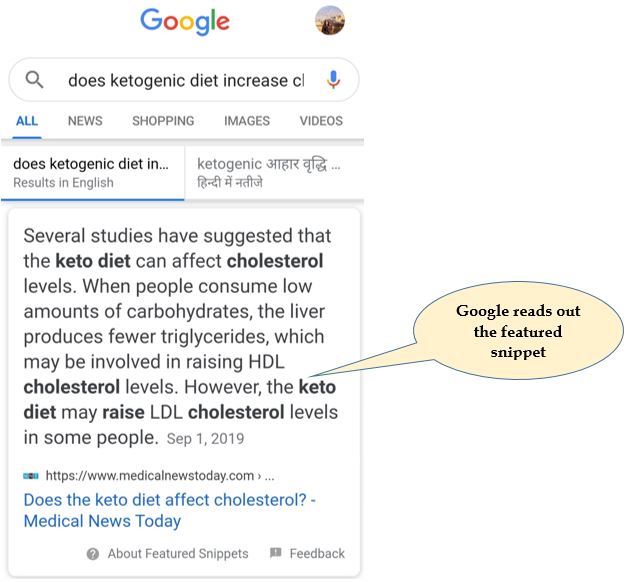
What’s interesting to note is that Google’s search engine may provide you with many answers on a voice search query but devices equipped with voice chatbots such as Google Home and Alexa give one and only one answer.
So, if your content does not appear in featured snippets, you don’t stand a chance to appear on these devices.
Long-form content offers the opportunity of inserting more keywords. And since Google voice search calls for longer-than-usual keywords, you can use your long content to embed as many answers into it as possible.
What’s important to remember is that these keywords should appear to occur naturally in the content; content stuffing should be avoided at all costs.
You can use your keywords in the headings and sub-headings of your content if possible.
Of late, there has been an explosion in ‘… near me now’ searches on Google. So, if you are a local business, you need to optimize your content around terms that local users may use to find you.
For example, if you are in Connaught Place and need a place for brunch, you might carry out a Google voice search: ‘good places for brunch in connaught place’ and come across the following results:
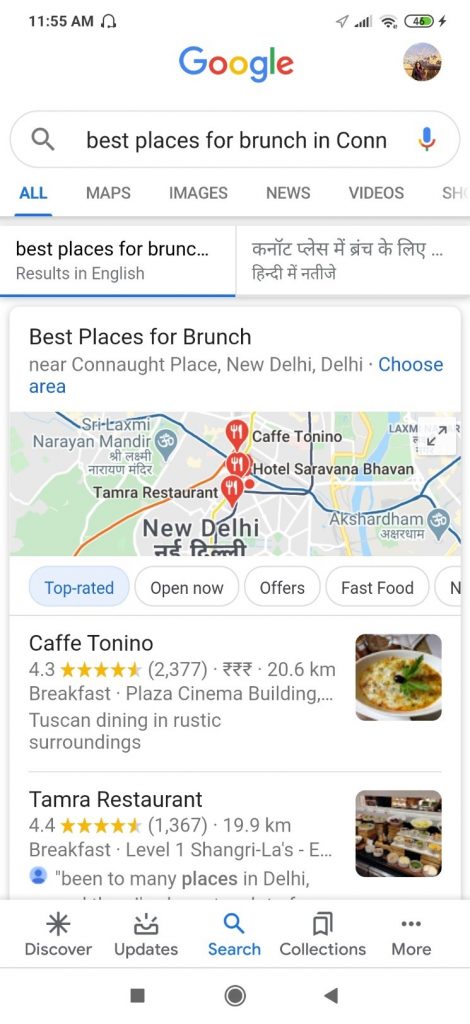
Businesses that have optimized for keywords like ‘in Connaught Place’, ‘brunch in Connaught Place’ will appear in local searches like these.
One of the best ways to appear in local voice search results is to optimize your content for Google My Business. There are certain things that you need to pay attention to in your Google My Business (GMB) listing:
In addition to optimization steps, there are certain basics that you need to keep in mind:
It’s important to remember that voice search optimization goes hand in hand with regular SEO. While voice search is gaining ground of late, whatever you do to optimize your content for voice will help in text-based optimization as well. Most of the best practices that apply to voice search-long form content, featured snippets and FAQs-find use in regular search too.
Do you know of any voice search optimization techniques that we haven’t covered in this post? Please let us know in the comments. Thanks for reading.
Voice search is much faster than typing. We can speak 110–150 words per minute but type only up to 38–40 words per minute. And, we need quick answers to our queries.