-
Get Cloud GPU Server - Register Now!
Toggle navigation

The software development industry works in a data-driven environment. IT companies rely and depend on the data, knowing that there is no chance their business can survive without a proper database management system in action, post knowing what is DBMS and RDBMS, its differences and which one solves your organization’s queries and woes.
Understand it this way, if there is no data management structure, how would your company monitor the sales and revenue figures or find out the opportunistic sales gap that can help develop your organization!
Therefore, data is like the fulcrum of your IT business seesaw, and your business cannot retain in the market without it. That said, enterprises must devise a well-organized manner of data storage and learn apt difference between DBMS and RDBMS to ingrain optimum advantages from it. It is the best way you can achieve a high quality, functional database that affirms your business’s data needs and demands.
Before we get into the difference between DBMS and RDBMS, let’s study what a database is.
As the name suggests, a database is the collection of associated data which together represent some noticing aspects of the real world. It is mainly designed to analyze and store data sets related to a particular task.
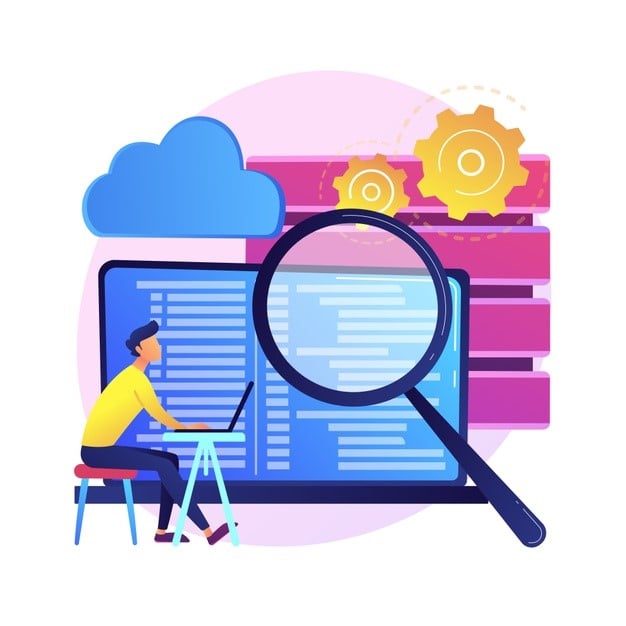
Let’s suppose that everything you use on your workstation like laptop, notebook, pen, bottle, power bank, cords, files, tissues, etc., is data. Now together, all these elements form a database called your workstation. Moreover, all this data is related to each other in the way that they all help execute the core professional responsibilities and activities.
Database Management System, acronym DBMS is a software application that behaves like a middle man between the user, a bucketful of applications they use, and the database that understands, analyzes, stores, and displays the data. All in all, for custom software development, a database management system is a powerful and necessary concept, responsible for retrieving, creating, managing, and updating the data in a synchronized manner.
The essential purpose of DBMS is that it enables the user to create and maintain a database. In broader terms, it is general-purpose software that allows users to define, construct, and manipulate the database for various applications.
Database systems are constructed to take care of the large amount of data generated. Management involves defining structures for storing all forms of information and providing mechanisms required for the manipulation of data. Moreover, database management systems ensure that the knowledge within them is safe, and no matter the system crashes or unauthorized access attempts, it is secure and protected from any third-party view. Even if the data is shared between several users, the database management systems will prevent any aberrant results.
Before database management systems, data used to be stored in file formats. DBMS was quite a new concept and required a lot of research to overcome all the data storage deficiencies, which was a traditional shortcoming for data management.
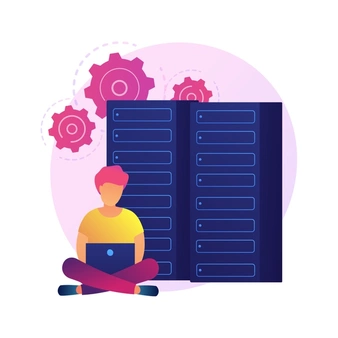
The modern DBMS possess the following characteristics.
Real-world entity: Thanks to the modern method of storing data, data management has become more realistic in its architecture. It adds behavior and attributes to your data, for example, a school database using the age and name as attributes.
Isolation of data and application: A database system is very much different than the data stored in it. A database is an active entity, whereas the data accumulated is mostly passive. Moreover, DBMS stores metadata, which is information about already stored data, to ease its process.
Less redundant: DBMS works on the clear concepts of normalization, which splits a relation and its many attributes if they have any redundancy in their values. The rules of normalization are a mathematically rich and scientific process that reduces data redundancy and streamlines the entire data storage process.
Consistency: Data consistency is a state where every relation in the database remains consistent. It means, the exit methods and techniques everything remains consistent. So, whatever data or information attempts to leave the database in an inconsistent state, they can detect it easily. A DBMS architecture provides greater and better consistency as compared to the earlier data storing prospects.
Query Language: DBMS language is powered by query language, which makes it more efficient to store, manage, retrieve, and manipulate data. A user can filter the data search using the different options as required to retrieve a set of data. Traditionally, this query search was not possible in the file-processing systems.
Before DBMS, data storage was not a concerning subject. Not only did the database management system revolutionize the mobile application development process, but it made data storage easier to retrieve, manipulate, and produce information.

The following section details the characteristics of the DBMS structure.
It functions based on ACID Properties: DBMS follows a concept of ACID:
This structure works for all transactions, meaning you can manipulate data in the database. ACID properties come in handy in case of multi-transaction environments or case of system failure.
Allows multi-user and concurrent access:
DBMS supports multi-user functionality, allowing users to access and manipulate data in parallel. However, due to data security, there might be some restrictions imposed on the users while handling the same data items, but they are unaware of them. So, to sum up, DBMS supports several users to work on the same data item at the same time without causing any chaos or confusion.
It also offers multiple views for different users:
DBMS is all about adjusting the system view for different users depending on their accessibility to the database. It means a user working in the sales department will have a different screen than a person working in the production when handling the same database. The multiple views environment is one concrete feature that serves all the user requirements depending on what they are.
Enforcing data security features:
Apart from features like multiple views, DBMS offers better security prospects as well. DBMS allows users to enforce security constraints for other participants when they use the database or retrieve some information. DBMS provides different levels of security features, which allows multiple users to access the same database in different views with dissimilar features depending on the locks applied for their access. For example, a person in the sales department cannot see the data belonging to the purchasing department. Moreover, since DBMS is not stored or saved on any hard disk like a conventional file system, it is next to impossible for users to break the data codes.

There is not much difference between DBMS and RDBMS but, the latter is a type of database that uses a structure that allows users to identify, access, and store data about another piece of data stored in the database. Other than this, relational database management systems involve the storage of data into tables. Most of the data used, stored, and accessed in today’s business landscape belongs to the relational database hierarchy.
However, these databases store a whole lot of complex information, handling multitudes of data and complex queries, taking more of the space and memory of your computer systems. Therefore, at times, such concerns make it less efficient as well. Still, most of the custom software development companies use modern database management systems like SQL, MS SQL Server, IBM DB2, Oracle, My-SQL, and Microsoft Access.
The initial concept of RDBMS is based on the relational model introduced by E.F. Codd.
As mentioned before, RDBMS stores data in the form of a table. Each system consists of varying sets of tables, with each table represented by its own unique primary key. This key helps identify each table.

These tables contain several rows and columns, each of them containing information about a specific field. But, before creating these tables, RDBMS must check the following requirements as well.
RDBMS is not just beneficial for custom software development but to other major organizations as well. The systematic arrangement and alignment of information allow companies to understand and execute smarter business decisions while improving the security of the information already stored in the databases. To protect their data from any unauthorized access, users can customize access and set barriers to limit the visibility of the information stored in the table. That said, this is one of the biggest reasons why companies employ RDBMS to allow managers to decide what data is provided to employees and customers.
Moreover, with relational database management systems, you can easily add new data to the table, alter existing information in the systems, and ensure data consistency with the already available content.
The different advantages of RDBMS include:
Ensures a flexible data storage approach: With RDBMS, updating data is more efficient since changes need to be made only in one place stored in the data and not the entire folder.
Helps in data maintenance: RDBMS database administrators aid to maintain, control, and update the database. Data backups are also simpler with RDBMS owing to all those automation tools attached to the system.
Ensure a rigid data structure: The tabular format of storing data makes it easy to understand and provides an organized and structured data storage format. Moreover, users can access any information or data by matching firing queries.
Banking, human resource, and manufacturing are some business domains where RDBMS systems provide their fullest. Moreover, the system is also used for airlines that need to store ticket service and passenger document information. Even universities that maintain student databases use RDBMS architecture.
Although you might think that relational database management systems are the best for business, but they come with their own set of challenges. For example, you need special software to operate the RDBMS.

So, now that you have a brief understanding of both DBMS and RDBMS – let’s understand what makes them different.
Yes, that right!
Although you might feel that both the systems are similar, there are still several differences between DBMS and RDBMS.
So, let’s dive right into the RDBMS vs DBMS sheet.
|
Attribute |
DBMS |
RDBMS |
|
Data storage |
Data is stored in the form of files. |
Data is stored in the form of tables. |
|
The database architecture |
DBMS stores data in a hierarchal form, allowing access in the same format. |
RDBMS stores data in a tabular form, including rows and columns represented by a primary key. |
|
The users per system |
DBMS system supports only a single user at any given time. |
RDBMS supports multiple users at any given time. |
|
ACID features |
In a DBMS infrastructure, data is not stored as per the ACID model. It can lead to inconsistencies in the database. |
Relational database are consistent and follow the ACID (Atomicity, Consistency, Isolation, Durability) model. |
|
The program type |
DBMS program is used for managing databases on computer networks and hard disks. |
RDBMS program are used to maintain relationships between different datasets in the form of tables. |
|
Hardware and Software |
Normal and conventional hardware and software needs |
Modern hardware and software needs |
|
Integrity constraints |
DBMS does not support the integrity constants. This means, it cannot be imposed on the file database system. |
RDBMS supports all the integrity constraints required. However, values beyond a defined range cannot be stored into any particular RDBMS file system. |
|
Normalization |
Not supported by DBMS |
Supported by RDBMS |
|
Distributed database |
DBMS does not support distributed database |
RDBMS supports distributed database |
|
Application |
DBMS handles small quantity of data efficiently |
RDBMS was designed to handle large amount of data, add them into tables, and improve data storage efficiently. |
|
Client-serve assistance |
DBMS does not support client-server architecture |
RDBMS supports client-serve requirements. |
|
Data fetching |
DBMS fetches data slowly, therefore, not suitable for large amount of data. |
RDBMS fetches data rapidly due to its relational approach. |
|
Relationship between data |
No relationship between data |
Data is stored in the form of tables and is related to each other, accessed with the help of foreign key. |
|
Data security |
There is no data storage security |
RDBMS enforces various levels of security for data. |
|
Data Access |
Elements can be accessed individually |
Multiple data elements can be accessed at the same time. |
|
Common examples |
These include XML, Windows Registry, Microsoft Access, etc. |
These include MySQL, Oracle, SQL Server, etc. |
When it comes to deciding between a database management system and a relational database management system, there is no perfect pick. Once you know the difference between DBMS and RDBMS, you can figure out which solves the scalable requirements of your organization. However, keep the structure of your organization and the amount of data that needs management in mind when choosing between DBMS and RDBMS for your custom software development company.