Toggle navigation
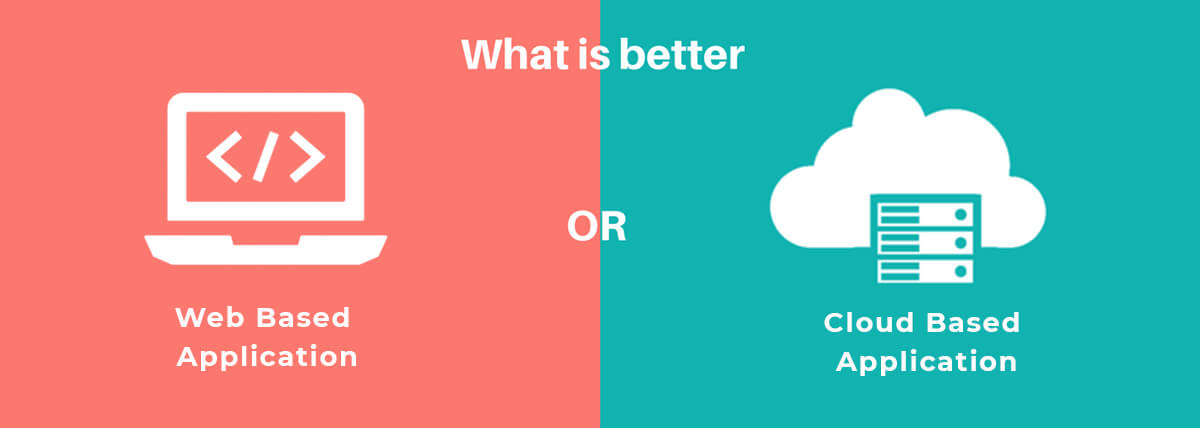
Used interchangeably, web apps and cloud apps are two different applications, built using two different technologies and coding process. When talking about technicalities, web apps and cloud apps are completely different, right from the developers who code the app to its platform.
The line between web apps and cloud apps is blurry as ever. This is because there are some noteworthy differences between both the apps, however, since all the apps run on the web, every app (including cloud apps) is a web app. Put simply, web apps can only run on the web, while cloud apps provide a richer user customization experience and seamless integration with scalable infrastructure. However, manage cloud service apps are first web apps, which then mature further, customized for better user reception, and other additional features to become a better app version.
Web-based apps
Web apps are designed to run on the web browser. The architecture of such apps is pretty simple, involving server-side scripting’s like ASP or PHP, and client-side scripting’s like HTML, JavaScript, or Adobe Flash. The client-side depends on the web server components for app functionality.
Banking apps are an example of web-based apps. The client-side is the bank’s website that a customer can access through a web browser. The website does not store any information although the bank servers do. So, all your account information is stored with the bank servers and you can retrieve it anytime. However, these apps have a standard architecture, and cannot support different customer requirements.
The various types of web-based apps include static web apps, portal web apps, dynamic web apps, web apps with CMS, and online E-commerce apps.
Cloud-based apps
Cloud apps are a modification of web apps. These apps can be accessed online via web browsers, but are not exclusively dependent on the internet, called multi-tenant in nature. Such apps are an edge over the web apps, supported by sophisticated features like security, uptime, and easy integration with other systems.
These apps first become web applications/apps, develop, and mature later into cloud-based apps. Cloud apps come forth with advanced features like extendible storage and on-demand computing cycle. Furthermore, since these apps are stored on the cloud, you can access them anywhere and anytime, locally and offline.
Some amazing features of cloud apps are:
The most commonly used cloud-based apps include SaaS, PaaS, RaaS, and IaaS.
Infrastructure as a Service (IaaS): These apps are coded to provide a complete virtualized interface, consisting of pre-configured and built-in software or hardware solutions. Clients need only understand how to use these cloud services. It varies from one infrastructure to the other. The leading examples include IBM Cloud, Amazon Workspace, and Google Cloud.
Web Apps vs Cloud apps: Know the difference –
| FEATURE | CLOUD APPS | WEB APPS |
| Accessibility | Can be accessed from anywhere with or without internet | Can only be accessed through the internet |
| Type | All cloud apps are web apps first | Not all web apps are cloud apps |
| Stored | Data stored at multiple data centers | Data stored at a single data center |
| Browser dependency | Not dependent | Completely dependent |
| Scalability | Highly scalable | Limited |
| Tenancy | Multi-tenant | Single tenant |
| Flexibility | Every customer has its own instance | The application has a standard architecture for everyone. |
| Uptime | Very high uptime | Limited uptime |
The future of data storage is cloud
Although the discussion about web apps vs cloud apps cover the benefits of both the types, the future of IT and how businesses benefit from it depends on the cloud technology. With the surmounting increase in organizations adopting cloud-based technology, the world and every innovation in it, belongs to the cloud.
Although web-based technology is a dominant market leader, android app developers need to improve their caliber and start learning how to build cloud-based apps. Cloud adoption is a secure way for small businesses to store their data, however, the technology is a perfect platform for industries of all sizes and types.