-
Get Cloud GPU Server - Register Now!
Toggle navigation

Companies of all kinds are using cloud computing to improve scalability, efficiency, and cost-effectiveness in today’s digital-first environment. Choosing the correct cloud server is essential for flawless operations, security, and expansion regardless of your size—start-up, SMB, or major business.
At Cyfuture India Pvt Ltd, we are aware that the abundance of choices for the perfect cloud server might be taxing. This all-inclusive guide will assist you in assessing important elements and making a wise choice that fits your company’s requirements.
Cloud Market Overview
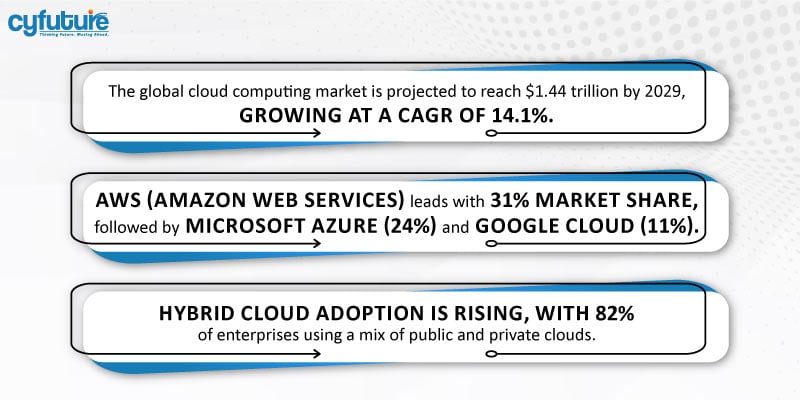
1. Reliability and Uptime
Maintaining unbroken corporate operations depends on reliability. Make sure your cloud supplier promises a high uptime percentage—ideally 99.99% or more. Redundant systems on a strong infrastructure help to lower the chances of downtime. Seek for providers with low maintenance downtime and a track record of dependability.
2. Scalability and Performance
Accommodating developing corporate needs depends on scalability. Choose a supplier with flexible plans so that, depending on need, you may simply add or withdraw resources. Review the provider’s network architecture to guarantee low latency connections and the best performance, including server sites and data centers.
3. Security Measures
The protection of private data depends first on security. Search for providers with SOC 2 and ISO 27001 industry-standard certificates. These certificates show a dedication to keeping strong security policies. Make sure the service presents strong security measures like intrusion detection systems, firewalls, and encryption.
4. Integration Capabilities
Minimizing interruptions depends on flawless interaction with current systems and tools. See whether the supplier supports integration with widely used systems and tools in your sector and provides APIs.
5. Reputation and Customer Reviews
Customer reviews and the reputation of a company might provide important information about their dependability and quality of services. Investigate client comments and evaluations to learn how effectively a supplier manages customer service and fulfils promises.
6. Cost and Pricing Model
Please review the pricing strategy to be sure it fits your company’s needs and financial situation. Pay-as-you-go options, which many carriers provide, can be reasonably priced. Think through elements such as storage pricing, data transfer charges, and any extra expenses for services, including security or support.
7. Support and Customer Service
Quick resolution of problems depends on quality customer service. Seek out companies with complete support choices, including dedicated account managers, online resources, and 24/7 help.
8. Compliance and Certifications
Depending on your company’s needs, be sure the service follows pertinent industry standards and guidelines such as GDPR, HIPAA, or PCI-DSS.
9. Data Centers and Global Presence
Globally active providers can improve latency and performance for overseas businesses. Review the locations and quantity of data centers to be sure they satisfy your regional requirements.
10. Sustainability and Environmental Impact
Examine the provider’s environmental sustainability. Using pooled resources and renewable energy, cloud computing helps to lower carbon footprints.
Businesses picking a cloud provider sometimes run many typical mistakes that can cause inefficiencies, higher expenses, and lower performance. These are some of the most often occurring errors to stay away from:
Businesses may ensure a successful and effective cloud strategy by knowing these risks and acting early to solve them, therefore guiding their choice of a cloud provider.
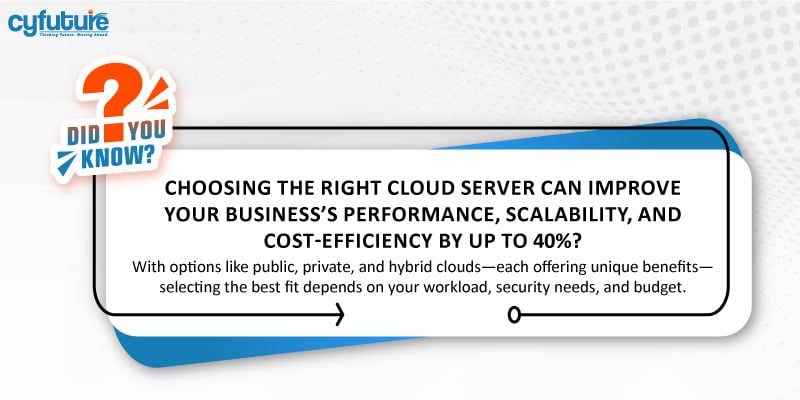
Different businesses have different cloud computing needs. Identify:
Cloud pricing models vary, including:
If your business operates in regulated industries (healthcare, finance, etc.), ensure the cloud provider complies with:
Automated backups.
Geo-redundancy for failover protection.
| Provider | Best For | Key Strengths | Limitations |
| AWS | Scalability, AI/ML | Largest global infrastructure, extensive services | Complex pricing, steep learning curve |
| Microsoft Azure | Enterprises, Windows | Seamless integration with Microsoft products | Cost can escalate with add-ons |
| Google Cloud | Data Analytics, AI | Strong in machine learning & Kubernetes | Smaller market share than AWS/Azure |
| Cyfuture Cloud | SMBs, Indian Market | Cost-effective, local data centers, strong support | Limited global reach compared to hyperscalers |
Selecting the appropriate cloud server is a calculated move that affects the security, performance, and expansion of your company. Using your needs, provider comparisons, and thorough migration planning will help you embrace cloud computing to propel efficiency and invention.
Our affordable, scalable, safe cloud solutions catered to Indian companies come from Cyfuture India Pvt Ltd. Our knowledgeable staff guarantees flawless implementation and 24/7 assistance whether your needs call for public, private, or hybrid cloud hosting.
About to go to the cloud? Contact Cyfuture today for a customized cloud solution!
Q1. What is the difference between public and private clouds?
Q2. How do I ensure my cloud server is secure?
Q3. Can I switch cloud providers later?
Q4. What is the best cloud server for startups?
Q5. How does Cyfuture India stand out?
Local data centers, reasonable rates, and specific assistance for Indian companies.
Following this guidance will help you to choose the ideal cloud server to satisfy your company objectives with assurance. Allow Cyfuture to be your reliable cloud buddy!