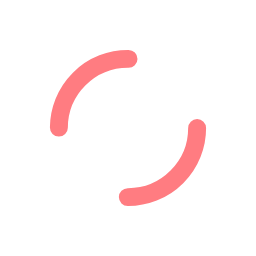-
Get Cloud GPU Server - Register Now!

- Services

- Industries

- Technologies
- Discover Cyfuture

- Careers
- Contact Us
-
Connect with us
Toggle navigation
- Services
- Cloud & Infrastructure
- Business Process Services
- Business Applications
- Design & Development
- Chatbot Services
- Data Center in India
- Data Center in Noida
- Data Center in Mumbai
- Data Center in Bangalore
- Internet of Things (IOT)
- Artificial Intelligence
- Big Data & Analytics
- Digital Marketing Services
- Business Consulting Services
- Video Conferencing Services
- Industries
- Technologies
- Discover Cyfuture
- Pledge
- News
- Careers
- Blog
- Contact Us